
Photo Credit: JB Photo
MSA ITIC: An In-Depth Look at Color Palettes
- The MSA ITIC: (Integrated Thermal Imaging Camera) is a Situational Awareness TIC. It is NOT a Decision-Making TIC and should not be used for size-up, search, stream placement, etc.; This TIC fails to meet the criteria of a decision-making TIC.
- It lacks the resolution, the thermal sensitivity, and it doesn’t have a large enough screen for firefighters to view small objects such as a child’s hand.
ITIC Specifications:
Equipped with a 220 x 176 vanadium oxide pixel array. The core or detector is:
- Made by Seek Thermal
- Configurable via a desktop PC using the MSA Fire Service accountability software.
- Equipped with a Control Module hose that is 2″ longer than a non-TIC Control Module hose to provide greater range of motion and flexibility for camera use
- Store up to 5 total, user-selectable palettes, including the default “white-hot“. (20 palettes available)
“It is important to note that in the standard 5 manufacturer preferred color palettes that Black Hot is immediately after White Hot. This is dangerous! A firefighter who is lost and disoriented could accidentally select Black Hot color palette and start crawling towards a dark/black area falsely believing that this is a cold area when in fact it is actually hot. For this reason, we recommend not having black hot as a user selectable color palette option.”

Photo credit: MSA Safety
MSA ITIC Color Palettes
Many manufacturers add various color palettes to their fire service TIC’s as “options” without properly explaining their intended uses or limitations. According to Dave Lee from FLIR “Not all color palettes are well suited for every situation. In fact, some color palettes can even make your job harder or even hide what you are looking for” (Dave Lee. FLIR Delta).
The following adjacent color palettes are all non-fire ground application-based color palettes apart from White Hot. The remaining color palettes are designed for low temperature and low contrast environments to provide better detail.
In a fire, many of these color palettes provide colorization that saturates the screen with no discernible details for the firefighter in high heat environments which will make it very difficult for the untrained eye to interpret.
As we can see, in the image above with the house fire. The fire itself is clearly visible but the remaining details are almost non-existent. We will explain each color palette and its intended purpose in the next few sections. Since we have Iron-bow displayed, it is interesting to note that this color palette is derived from how iron looks when it is melting. The Iron-bow color palette is one of the most popular palettes chosen by thermography professionals.
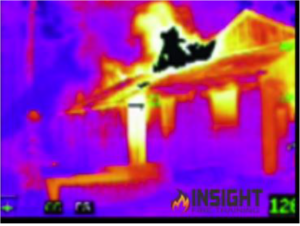
Iron-box example (Photo credit: MSA Safety)
It is used extensively in the inspection industry when viewing roofs, solar panels, and electrical equipment. It is also used in pinpointing skin temperature variations in industrial thermal imaging cameras. The issue with Iron-bow in the ITIC is that MSA doesn’t publish the color/temperature correlations. The ITIC works off a principle known as mixed gain smart pixel temperature modes. Rather than displaying a green triangle in the upper left-hand corner when it switches to low sensitivity, each pixel automatically adjusts gain states to maximize resolution contrast when viewing hot and cold objects in the same scene. When faced with extreme temperatures, the pixels will adjust, switching independently to Low Sensitivity, and focus in on the heat source but the outer edges of the image will be limited in detail.
Iron-bow in industrial thermography settings is very useful as the end user can adjust the span or temperature range (setting a minimum and a maximum temperature range). In the first image on the right, provided by Insight Training, we see an example of Iron Bow displayed by the FLIR K1. Notice how the heated area is clearly visible by the outer areas of the image tend to wash out and have very little detail. This is an example of why this is not the proper color palette for firefighting efforts. Whereas, when used in the industrial setting as shown in the second image provided by FLUKE, the overheated component is easily located.
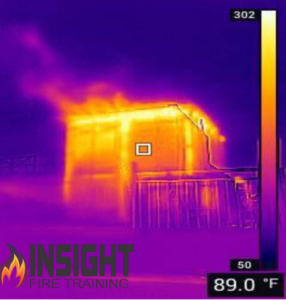
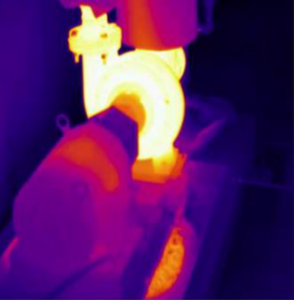
Black Hot: This is commonly known as reverse polarity or inverse. It is NOT designed nor recommended for use in a fire environment. It makes every hot object within the field of view colorized black. This is popular color palette for law enforcement and hunters. It displays body heat very clearly as shown in the adjacent image provided by FLIR.
So, when should an individual use Black Hot?
Notice in the following two images how in the White-Hot image the animal could be missed whereas in Black Hot the animal stands out.


The Black Hot color palette can be exceptionally useful for detecting lost persons or when or investigating areas of similar temperatures as the black hot color palette will make the trouble spot or area of concern stand out for ease of identification. As shown in the white-hot image, the animal is also clearly seen but when the ground is saturated with heat, the object or target can “wash out” or blend in with the background. Therefore, for search and rescue missions the simpler the color palette to make quick decisions in real time is essential.
Red Hot Color Palette: According to the manufacturer, this color palette can be useful in locating the fire. In a low temperature environment, this would be true but as firefighters’ approach and encounter elevated temperatures, the image will become much redder without much contrast to the surrounding objects. Therefore, this color palette would be more useful in locating hidden fires, overhaul, or hot spots but not for fire attack with high heat conditions.

Fire & Ice Color Palette: This color palette uses colors of extreme contrast to show the differences in areas of hot and cold. This is useful in low temperature environments where we see areas of concern such as an overheated electrical outlet but when in a fire environment with extreme temperatures this color palette becomes very difficult to discern. (Photos courtesy of MSA)

Rainbow Color Palette: In thermography, rainbow color palette is typically used for demonstration purposes to show clients/customers areas of potential interest as they broad spectrum of colors provide a separation of specific areas of interest. However, when the manufacturer doesn’t publish the color/temperature correlations this can lead to confusion, loss, and or injury. Notice in the image of the firefighter. The end user would be inclined to think green is cool but green is just outside of the yellow color spectrum in this palette which is in fact very HOT! When we compare the image to a photo of the Max Fire Box with the Seek Fire Pro, we can see green falls approximately ½ way between the overall temperature range which would equate green being an approximate apparent temperature of 370 Degrees Fahrenheit!
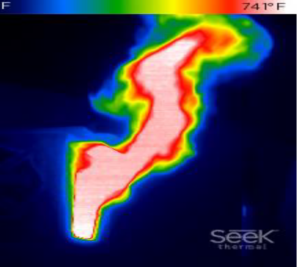

As shown in the image at the below, the ITIC is looking into the fire room, which produces an overwhelmingly colorful image but very difficult to discern the details within the image. NFPA 1801 requires that colorization be transparent allowing details in the background to be visible. This device does not meet the NFPA 1801 requirement thus the colorization blocks out details in the room. Colorization for the sake of color itself is not a good thing. Color must be specific to the environment it is used for and tailored to provide information so that it does not confuse the end user.
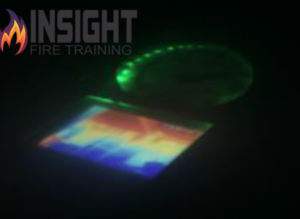
Why is White Hot the default color palette in the MSA ITIC?
Per NFPA 1801, TI Basic is the recommended color palette. Prior to the addition of TI Basic Plus, the standard color palette was “white hot.” What is White Hot? The hottest object within the field of view of the ITIC will be white whereas the coldest object within the field of view will be colorized black. The issue arises when we are trying to determine the areas that are in-between black and white. As shown in the image below in the Seek Reveal Pro, this is an example of white hot during a fire. It is difficult to discern which area of the room is the hottest. Firefighters who use this color palette would be wise to consider any area that is white (in fire conditions) as hot and cool it until it becomes black. Shades of gray are not as easy to differentiate as thermographers advocate. Why is this so? Because when we are stationary and can analyze an image, the human eye can differentiate multiple shades of grey. But under stress, the human eye can only differentiate four shades of grey. However, when compared to the other options the firefighter must choose from within the MSA ITIC’s color palettes; White Hot is the simplest option for them in regard to staying oriented.

Works Cited:
Lee, Dave (2018). Thermal Color Palettes. FLIR Delta.
For examples of these color palettes, please see the attached video provided by the MSA 6000 TIC filmed by Insight Training Instructors:
